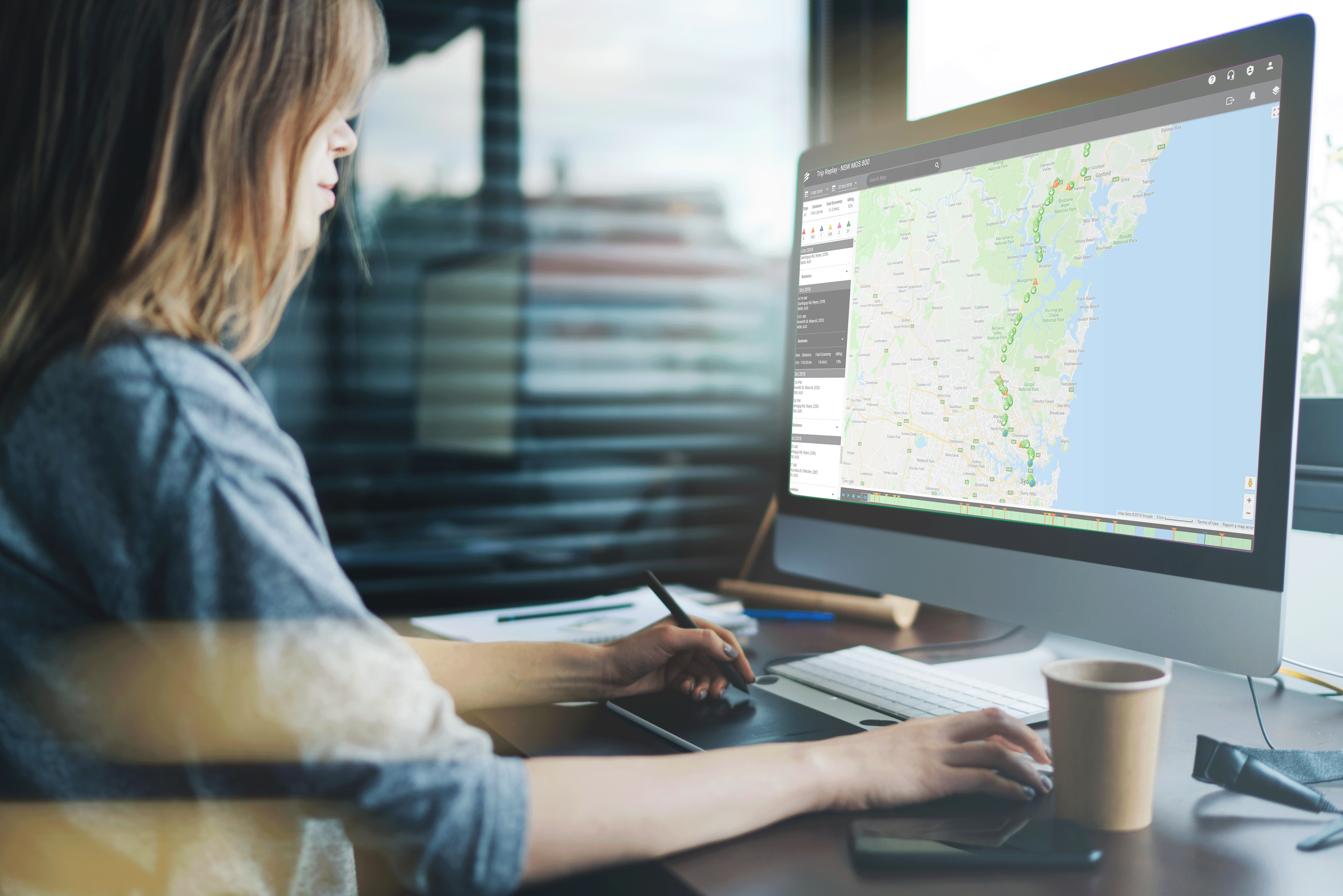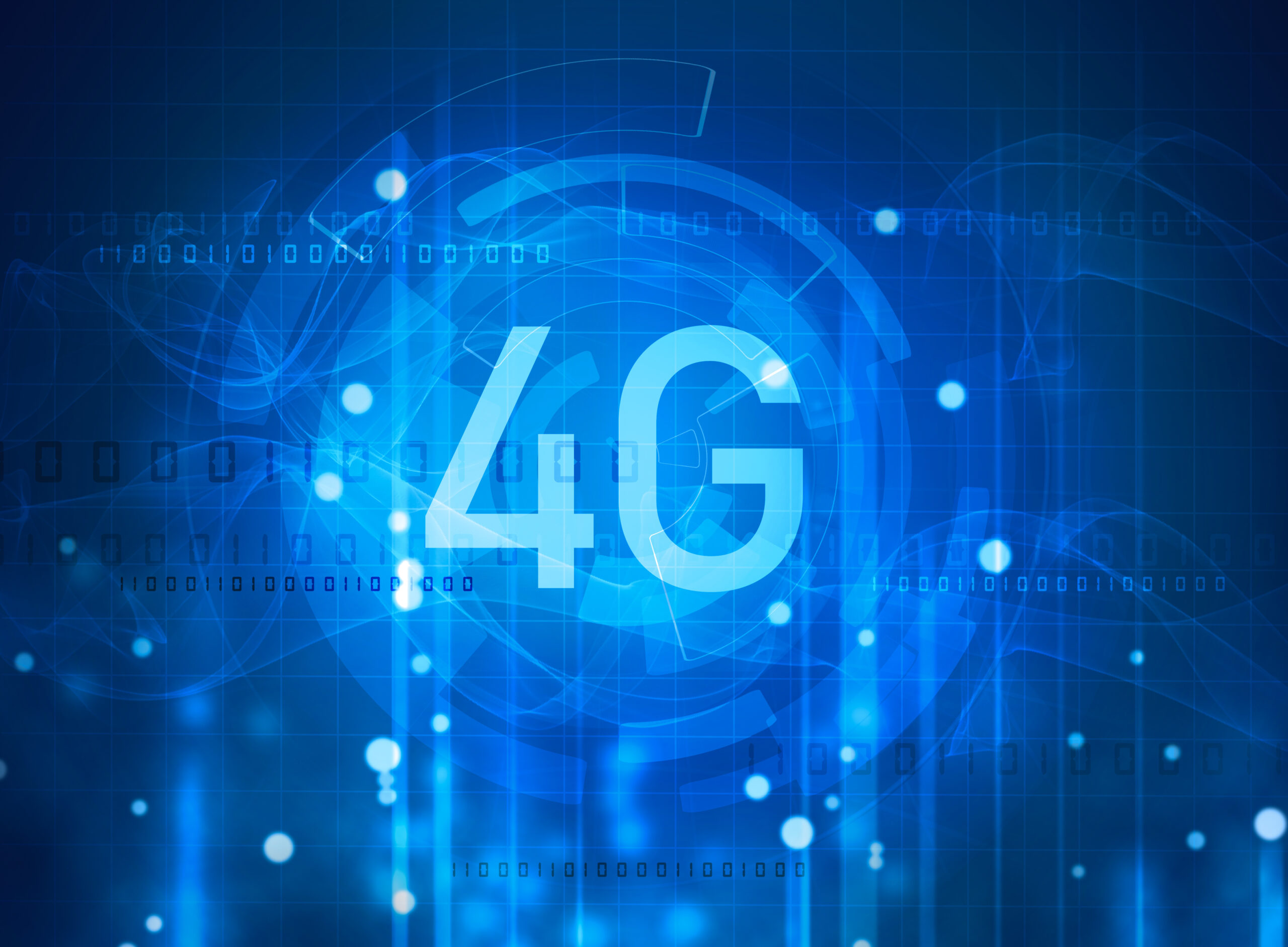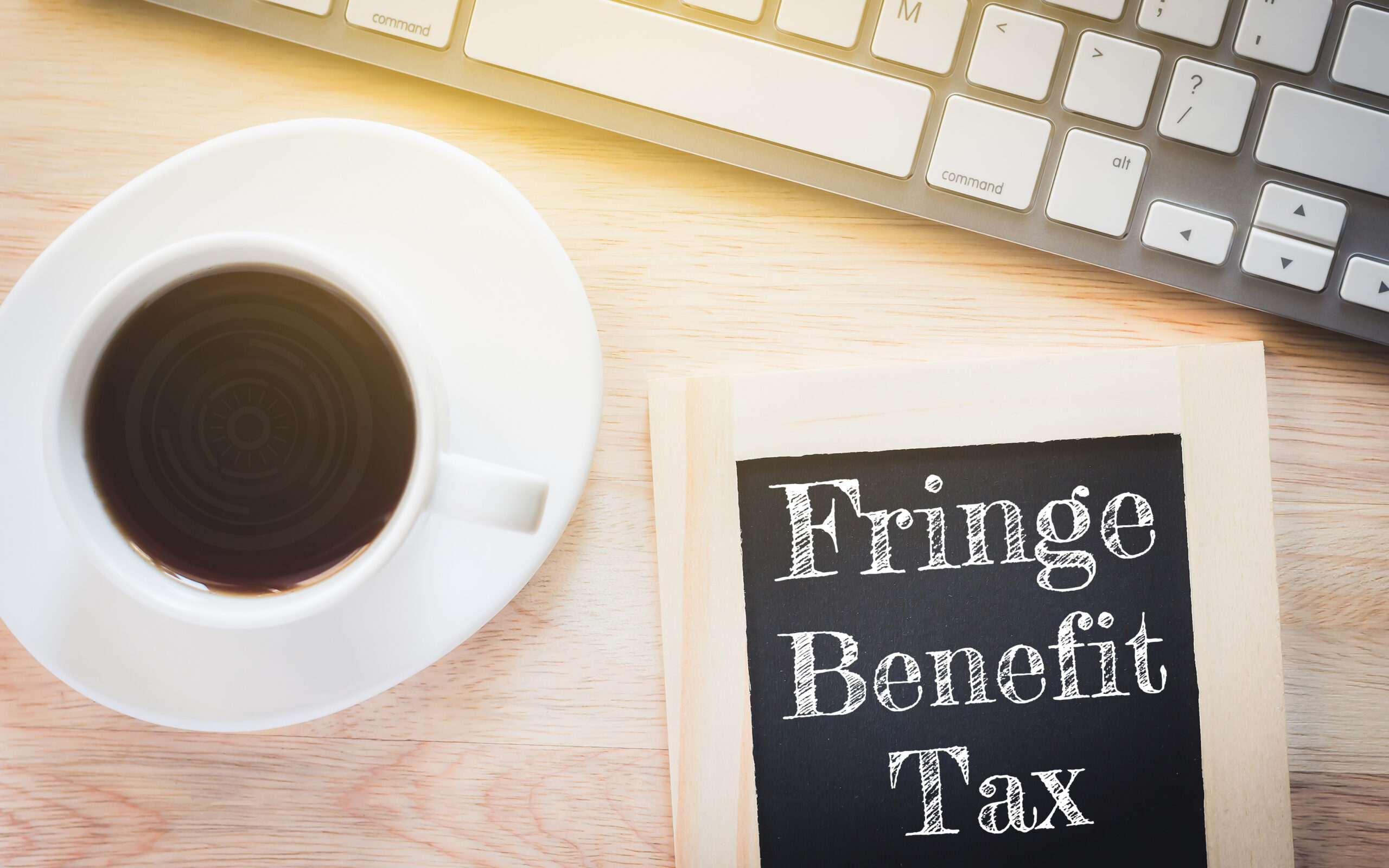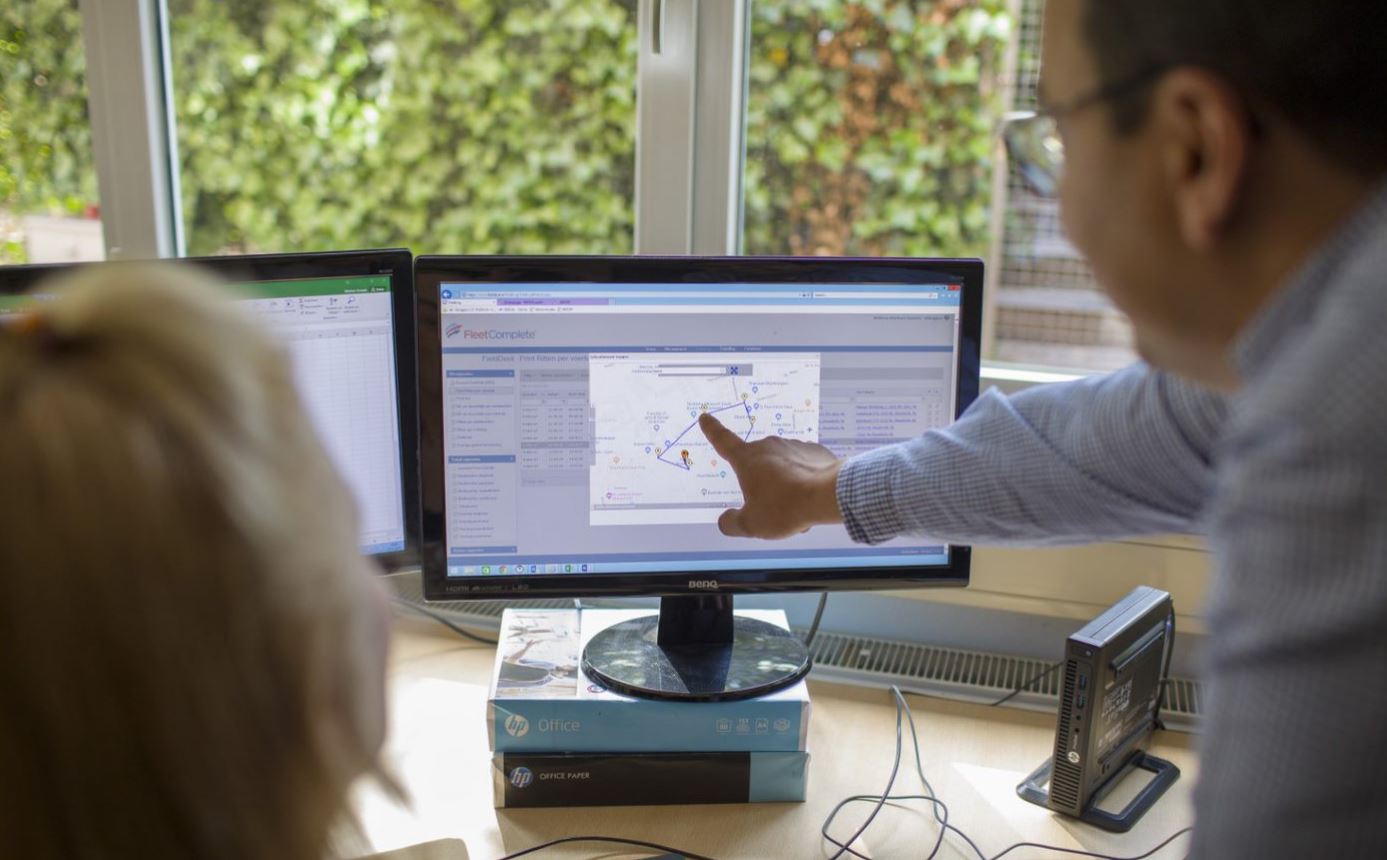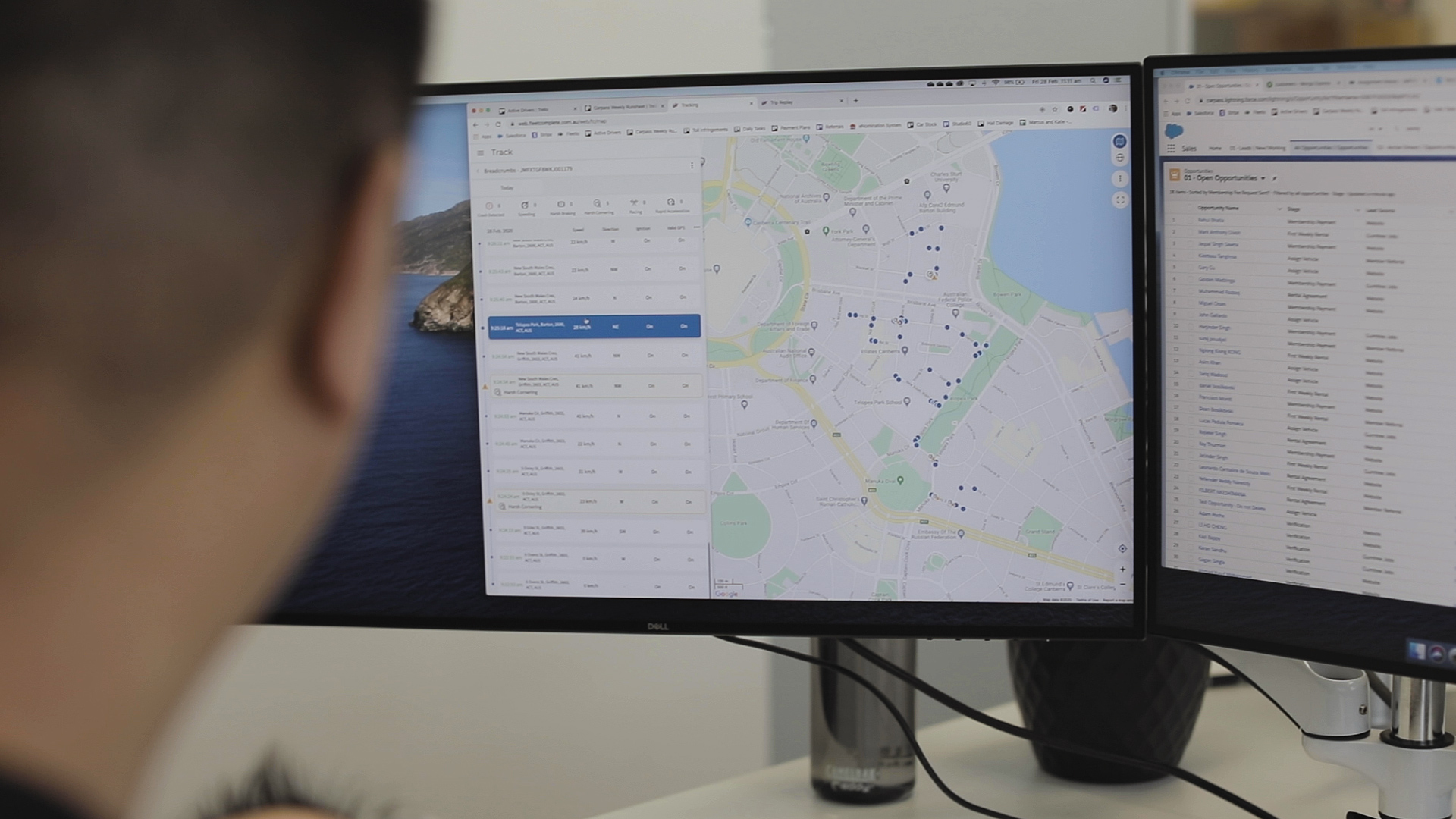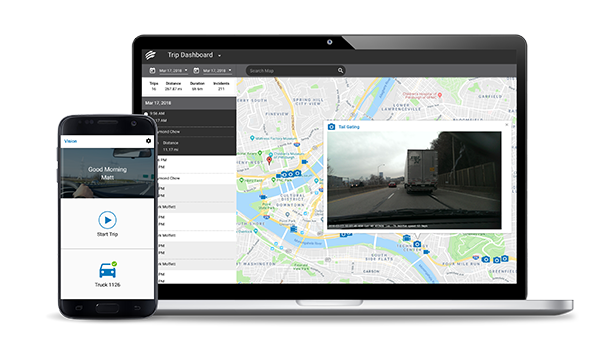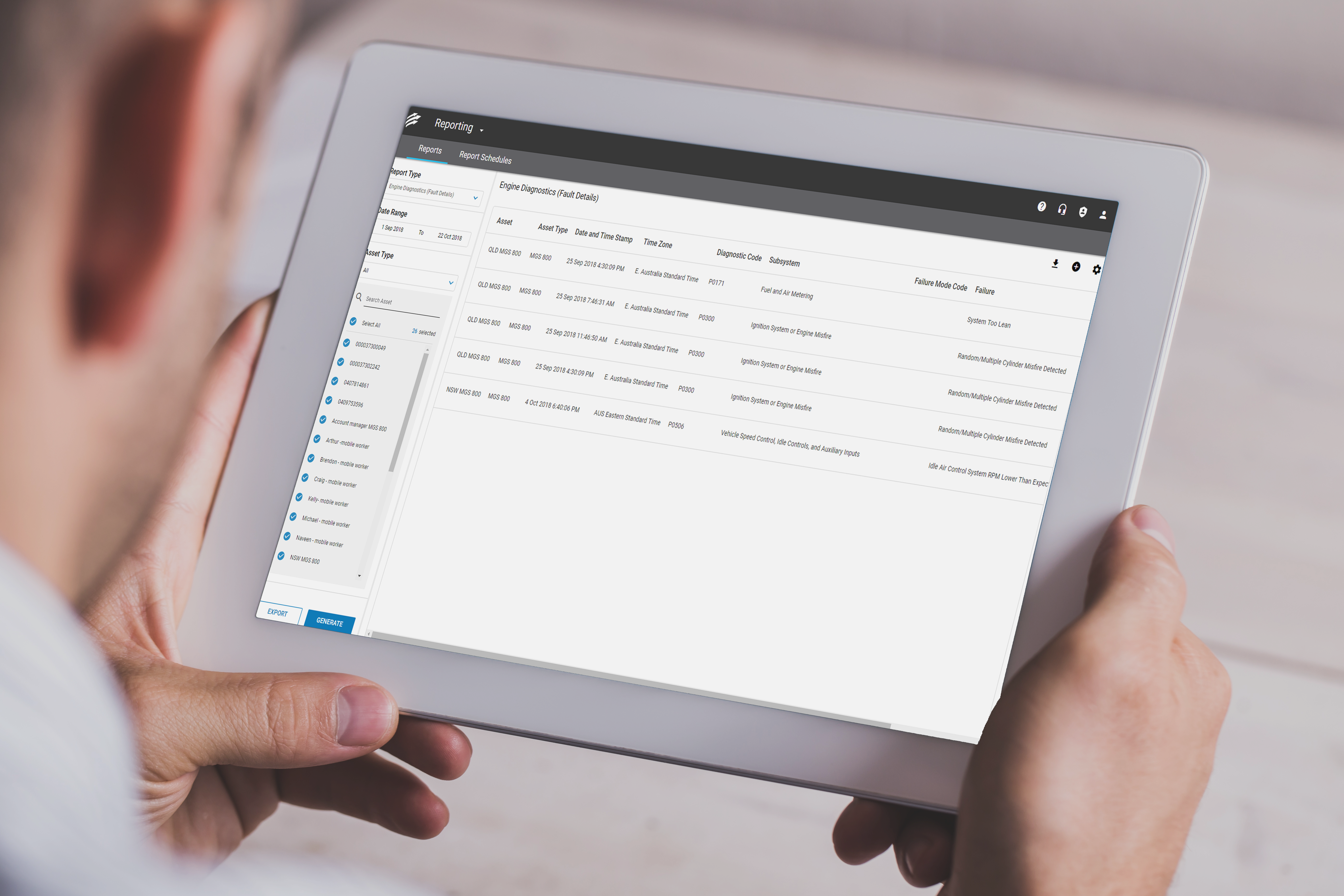Fleet management software provides fleet managers with analytical insight into the health of their vehicles and equipment. As the software rapidly evolves and technology advances, more fleets realize the value of full-spectrum fleet management to get more from their solutions.
Even though an estimated 86% of fleets were equipped with telematics in 2018, a majority of companies only used 3 out of 12 major telematic features and felt they could be getting more return on investment out of their fleet management solutions.
When fleets leverage the broader scope of features offered by advanced fleet management solutions, they can unlock more business opportunities, provide better customer service, and even lower their total cost of ownership.
In this article, we will dive into the advanced features that allow fleet managers to unlock the full potential of their software and improve efficiency.
1. Gain Street-Level Visibility with Web-Based Maps
Despite the growing adoption of telematics solutions and the known benefits they bring to overall fleet management, few fleets fully leverage their GPS telematics to track idling, harsh braking, preventative maintenance, and fuel usage. When this data is properly analysed, it can provide enhanced visibility that powers smarter fleet operations.
With web-based maps, fleet managers can gain street-level visibility of their fleets and make data-driven decisions to lower costs and increase efficiencies. Managers can track their vehicles and equipment in real-time by typing the vehicle they need to locate into the search bar in their web portal. The in-vehicle device reports on the current status of the vehicle and assets, including speed of travel, direction, fuel consumption, and detailed sensor data.
In addition, fleet managers can draw insights on which vehicle to leverage for time-sensitive job deployments based on availability, location, and assets. This live, street-level visibility also empowers fleets to operate efficiently by prioritising their safety, which further results in cost savings from lowered fleet risk and better asset management.
![]()
2. Assign Tasks Easily & Track Their Status
Task management is another feature fleets are using to manage priorities in real-time. In the web portal’s tasks menu, fleet managers can schedule tasks for their field employees to complete. Employees receive the request on their smartphone app and can choose whether to accept or reject the pending activity based on their current location and asset availability. The fleet manager gets alerted when the task has been accepted, started, and completed for real-time visibility.
Leveraging task features allows for improved efficiency, as managers can accommodate for changing priorities as they happen in the field to ensure the right team member is completing the job and as timely as possible.
![]()
3. Accurate Time Tracking
The benefits of fleet management extend beyond GPS location to include accurate time tracking with detailed shift reports. Within their unified fleet management dashboard, managers can view their drivers’ shift time cards and details.
Fleet drivers can clock themselves in, indicate breaks, and clock out through their smartphone app. This alerts managers and dispatchers to staff’s current availability and helps streamline payroll administration.
This visibility also allows managers to review a vehicle’s past trips by selecting the trip replay, determining a date range, and accessing all the trips performed by the vehicle during this time, as calculated from the time the ignition is turned on until it is turned off. This allows managers to view specific events with a time-stamp of when they occurred, gaining greater visibility into a driver’s behaviours.
4. Prioritise Driver & Vehicle Safety
Ensuring fleet and road safety is a universal priority for fleet managers, but can be challenging for those with limited visibility into what their fleet is experiencing in the field.
Fortunately, fleet managers can achieve this by using their web-based portal to view detailed data from each vehicle, no matter where they are. The in-vehicle device captures the current status of assets and reports on metrics to ensure the vehicle is in good health. This also helps with driver safety by reporting on metrics such as a driver’s working hours and their behaviour on the road.
With this level of visibility, managers can help manage the following common driver and vehicle safety concerns:
- Fatigue: Manage excessive hours, encourage drivers to take breaks, and watch for signs of fatigue such as lane drifting and missing road signs.
- Vehicle Health: Take a proactive approach to vehicle management by managing assets and making sure vehicles are always operating safely.
- Driver Behaviour: Ensure drivers adhere to the safety rules of the road, including avoiding speeding, harsh braking and acceleration, and rolling stops.
5. Configure Everything You Need in a Single Place
Fleet management requires oversight of dozens, if not hundreds, of vehicles. One feature that helps managers effectively control their fleets is a unified solution that allows them to configure all data from a single web-based portal.
In the menu, fleet managers can configure system settings such as points of interest, asset types, resource status, devices, rules, alerts, and even user access. Default parameters can be set or configured from one place so managers can easily access the information they need.

Once parameters have been set, you can trigger specific alerts and select team members to receive notifications when an asset operates outside of those rules or parameters. For example, a fleet manager could set a trigger to alert the supervisor when a vehicle is idling for longer than 15 minutes so they can check in with the driver to learn why and solve a problem if necessary.
The ability to set these parameters and access all metrics and data from a single place helps to remove complexities to make the most out of your fleet management solution.
The Bottom Line
While using fleet management software helps streamline fleet operations, it’s important to ensure you’re making the most out of the tools you have. When fleet managers use the full scope of the software’s capabilities, they unlock new potential to increase the overall efficiency of their fleet and business processes.
Take our fleet management system for a spin to see how it can help you reduce operating costs, increase worker safety, and optimise your fleet management. Get started today by requesting our Fleet Complete demo.
If you found this article helpful, please share it on social media.