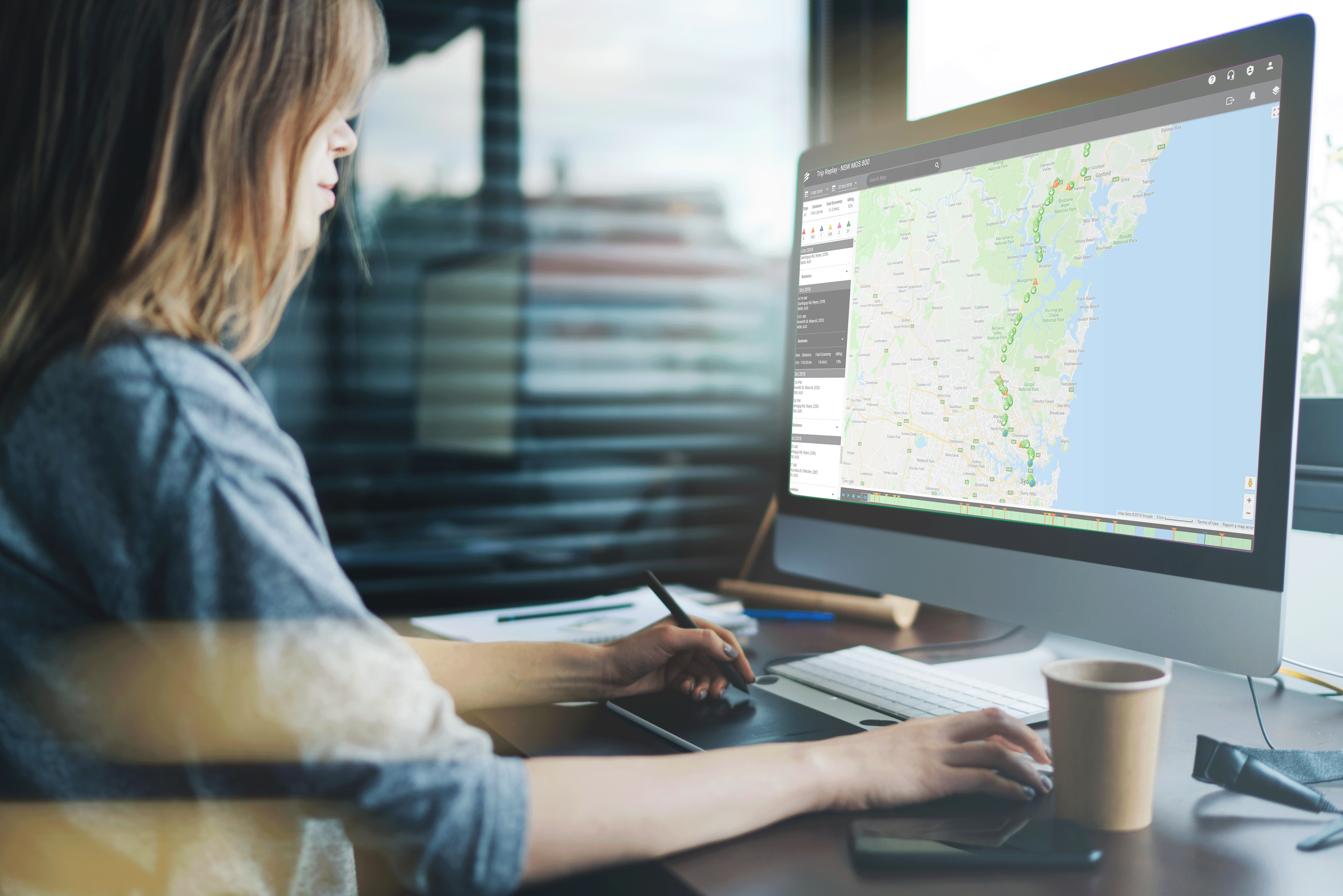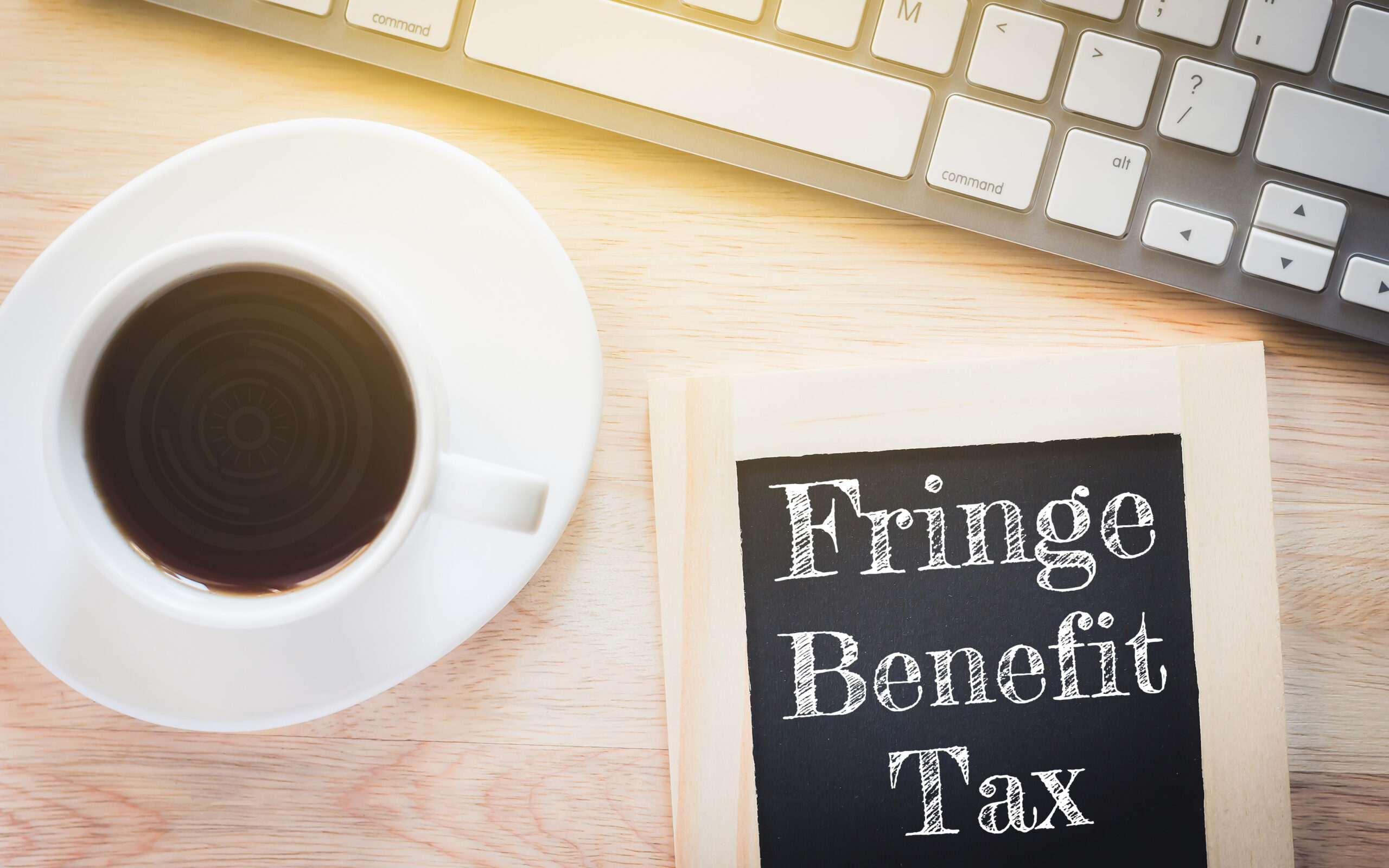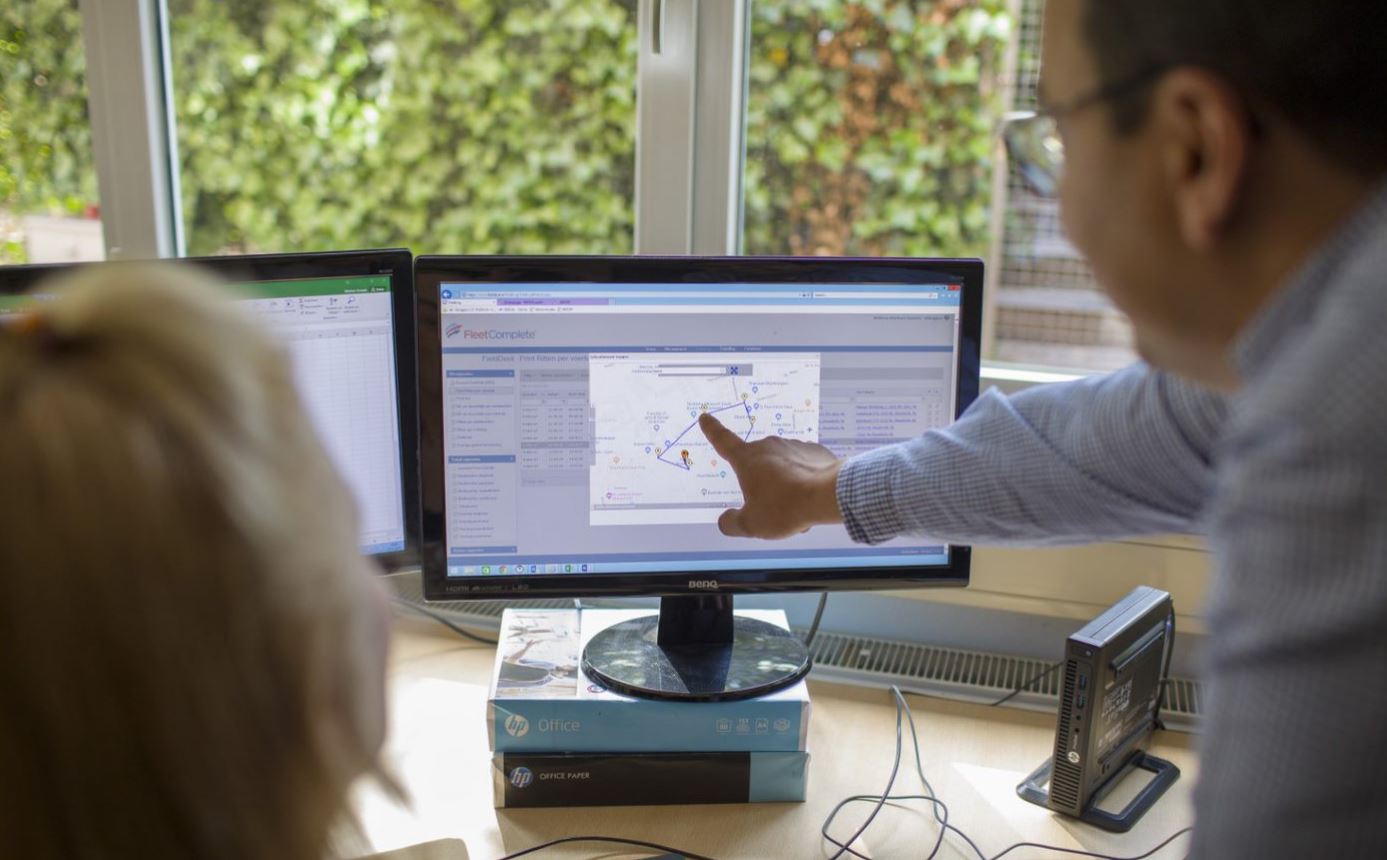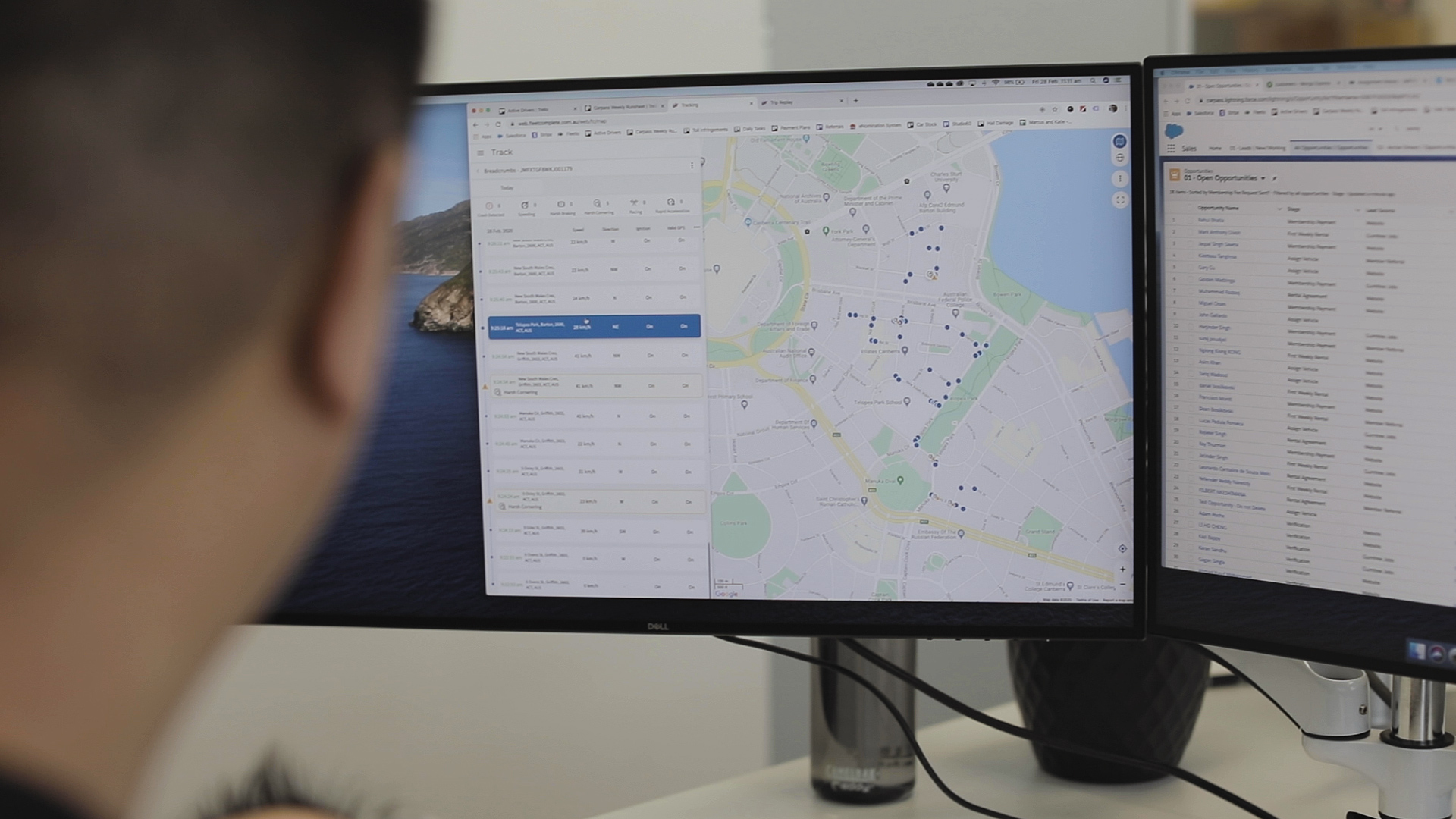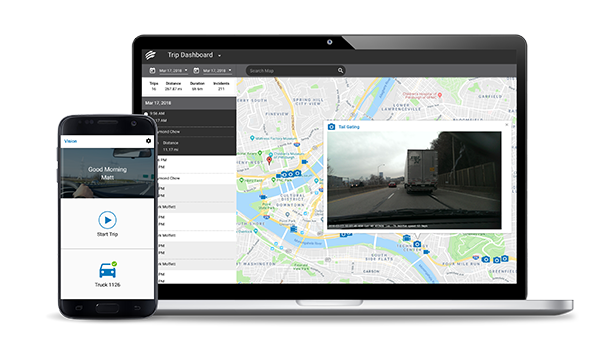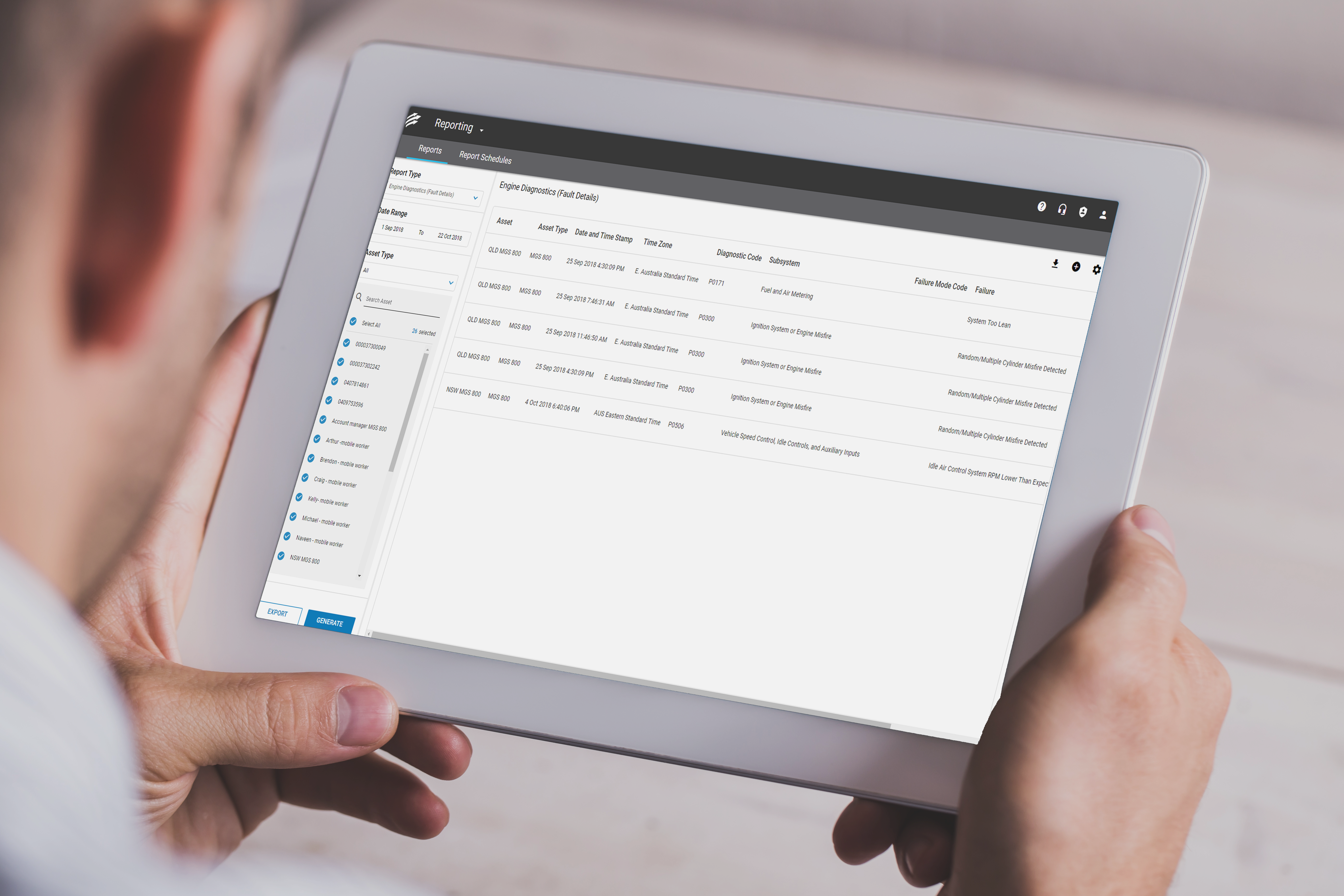Are you struggling to keep up with the assigned jobs in the field and their progress status?
Is it taking a significant amount of your time that you could be spending doing something more productive?
Does your business provide on-demand services that require flexibility and involve constantly changing agendas?
No worries, we got you covered.

Managing projects that involve a crew of people can be stressful and cumbersome if you don’t have the right tools at hand. Juggling everyone’s availability and whereabouts can be a daunting task, especially with tight deadlines and a service-oriented business model.
You also need to ensure that certain case-specific instruction are met, and people are on the road when they need to be, while new projects are piling up at the speed of light.
Has it ever felt that you are losing control and want to just raise your hands in the “I give up” motion?
We feel you. We have been there ourselves, and we know how frustrating it can be. That’s why we created the Task Tracker app in order to put you back in control and start enjoying your job again.
We wanted to give you an app that will have everything you need on one screen and is extremely easy to use.
With Task Tracker, you and your team can easily:
- Set up a new job pipeline
- Assign tasks and activities in seconds
- Have a centralised view and a calendar
- Send and receive notifications
- Make changes on the go
It’s a simple, no-fuss solution to your complex project-running.
All on one screen
We know you don’t want to keep flipping between a myriad of different screens, and that is why we designed the app to give you all the visibility you need in one screen view.
You are able to navigate between Pending, In Progress, and Done tabs to see what tasks need to be actioned, what the activity status is on the ones that have been accepted by your team members, and which ones have been completed.
Your crew can action the tasks remotely from their smartphones, based on where they are at the moment and how close the new job is to their location. They will see the specific instructions and the address in the task tab.
To make things even easier, your in-field operators will receive reminders on when to leave and when they are supposed to be en route. Now, you can keep more accurate tabs on hourly billings and travel times between job sites.

Ease of use
This real-time smartphone app is very easy to set up. You can download it directly from iTunes or GooglePlay. Fill out the employee profile and make sure to include the email address that they frequently use.
Each employee vehicle with an active GPS tracker appears as an avatar on Google Maps in real-time. To schedule and assign tasks, you can simply click on ‘Activities’ from the main menu and select ‘Booking’. Click on the date in the calendar to create and assign a new task, or on the pre-existing task to edit fields with new assignees, details or deadlines.
A special sorting tool is available for task re-assignment and for viewing the closest employees to the point of interest. You can also easily request an update on an assignment by clicking on ‘Asset Activities’ option.
Everything in the app is straightforward and intuitive. We made sure to establish a simple logic that will help you manage your projects as easily as 1,2,3.
Now, your team can be productive without spending too much valuable time on administration and tedious phone calls. You can easily adapt to the situation at hand and deliver the best customer service to your clients, knowing your field workers will be there on time, equipped with the critical information they need for the job.
Project management is easy when you have the right technology at hand!