We’ve listened to your feedback and taken the time to simplify and improve our invoice template to make charges clearer and easier to understand. This update comes as part of our ongoing journey to enhance your experience, ensuring that the invoicing process is transparent and straightforward. Our goal is to provide the clarity you asked for, making it simpler to review and manage your accounts with us.
Continue reading to find out more about each update and exactly where you can find these changes on your invoice.
1. Serial Number on the Invoice Details Page
What’s new: Customers can now view the serial numbers directly on the invoice details page, making it easier to identify and track specific products.
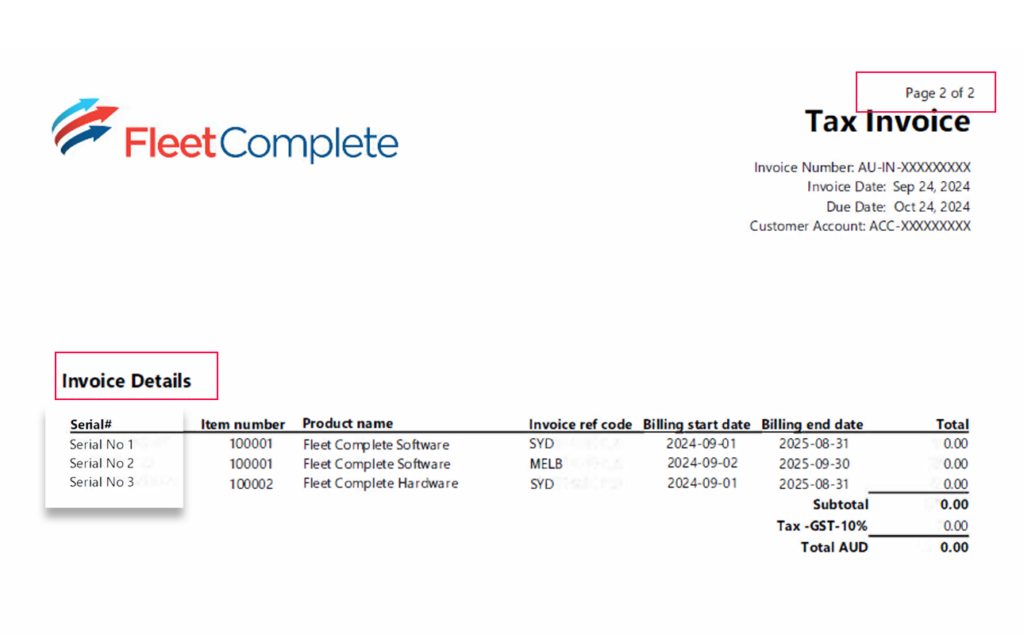
2. PO Number on the Summary Page
What’s new: The purchase order (PO) number is now visible on the invoice summary page under “Customer Reference/Purchase Order.” This provides a quick reference to match invoices with internal records
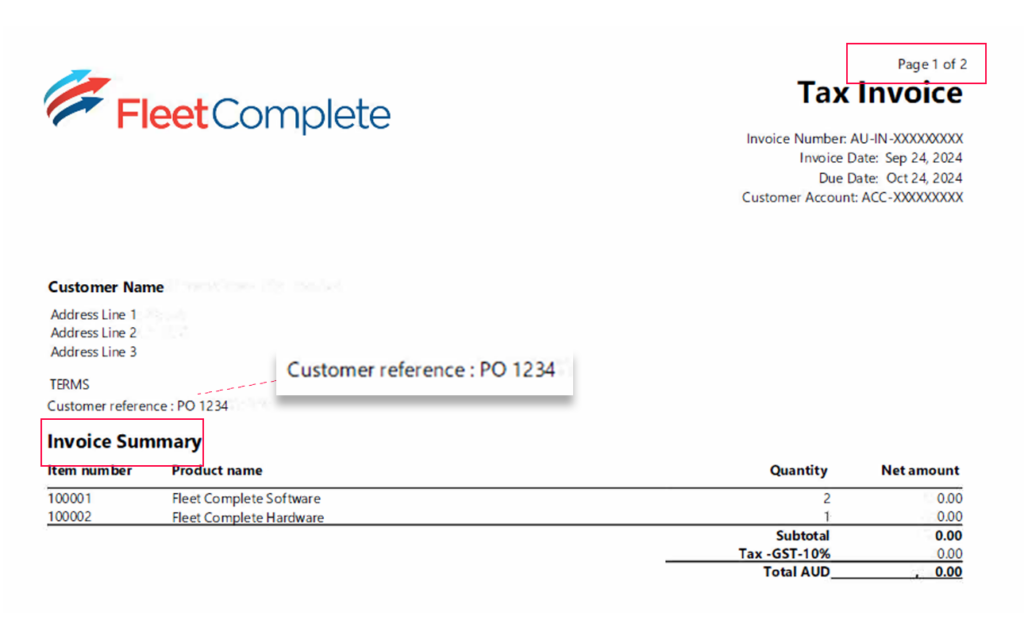
3. Branch Indicator for Enterprise Customers
What’s new: For our enterprise customers, the branch or another relevant indicator now appears on the invoice details page as the “Invoice Reference Code.” This makes it easier to sort and organise invoices based on different locations or branches.
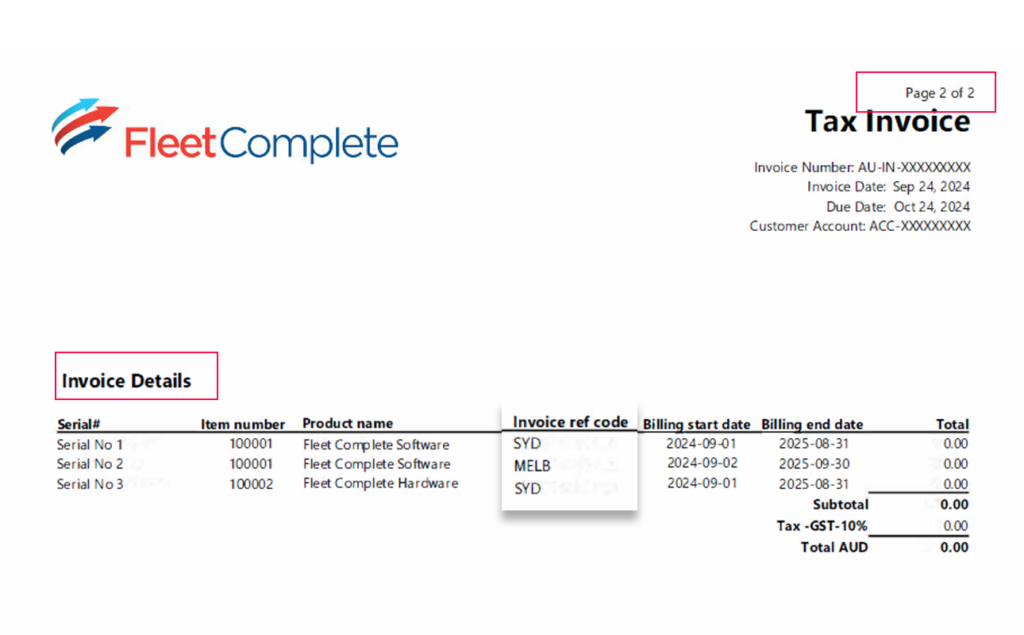
4. Quantity at a Glance
What’s new: You can now quickly see the total quantity of each product on the invoice, providing a clear snapshot of what has been ordered without the need to dig through multiple sections.
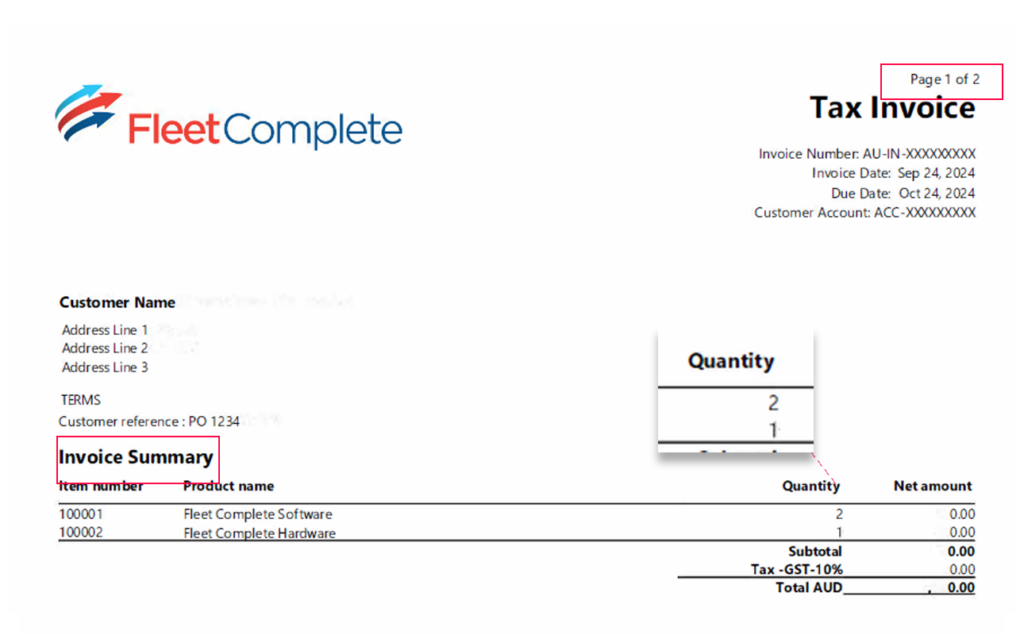
We hope these updates to our invoice template help make your billing process clearer and more straightforward. Please note that the examples shown here use demo data and may not represent exactly what you’ll see on your own invoices.
If you have any questions or further suggestions, feel free to contact our team at 1300 653 395 or email us at [email protected]. We’re here to help!








